
Help & Support for Okay Calculator
Okay Help Introduction / How It Counts / About Counts / Other Functions / Advantages / When To Be Careful / How To Register

Okay Advantages
Okay has many advantages, here we have a short list of them to consider.
Simplicity
It was developed for computer, where many users are already sitting. No need to look for calculator, to worry about charging or battery or other plugs. It is here and ready to help.
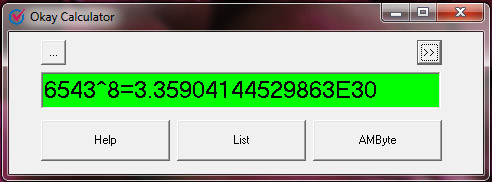
Okay can get wider when your numbers ask for it!
No Keys
It has not typical keys for numbers or symbols. Which saves time and keeps your work screen clean. After all, whenever you can type 33+44= instead of finding and pressing 6 math keys, it feels better.
Comfort
When your math question stays on your display even after you press =, that's an important advantage too. Plus in case you make a mistake typing 7 instead of 3, it's in front of you, so you will notice it. 22+33=55, but 22+37=59 and you see it. If you only see 59, you may skip it. If you use small calculator, you type 22+37 then press = and you will get 59. And that's it, the question is already lost or hidden, all you have is just a wrong result.
More Options
Okay does its math very well and fast. It looks so small mostly without buttons, but it can do some operations better and in more depth. Your option with Okay is to use up to 5 numbers with 4 math symbols. Sure you can do 2+2=, but you could also do 4+3+2+1=. And if you need more complex operation, you can mix symbols together. Example? Try 3-2+6/3+7= and you will get 10. Try also 3^3-7/4+5= and get also 10! If you have any doubts, it's good that you have Okay, it will help you out every time you need it.
And whenever you do several counts in a row and need to review them, it's always easy to click the List button and here they are. Try it!