
Help & Support for Okay Calculator
Okay Help Introduction / How It Counts / About Counts / Other Functions / Advantages / When To Be Careful / How To Register

Other Okay Functions
Non-math functions are to make handling Okay easy.
There are many functions which check your questions for mistakes and occasionally double-verify the result. They will rarely appear but you will notice them when your question has a mistake.
Letter 'c'
Comfort function is after you press letter 'c'. It will clean the entire display, you don't have to delete it number by number, just press 'c'. You can also click the menus command Clean Display.
Letter 'q'
Next comfort function happens after you press letter 'q'. It quits the entire Okay. You can also click the menus command Quit.
Button List
Notice the button List. It opens a function that will show you the last few questions you have calculated. It will also offer you to copy these questions or delete the all at the same time.
Help, About / Register, Width
Another comfort functions at menu are this Help, About / Register and Change Width. Help is this plus it also offers you link to help on our web site. About / Register shows the basic data about your Okay program while Register will direct you to register it. Change Width can switch your Okay's width between three options. Some longer numbers need more space so here it is.
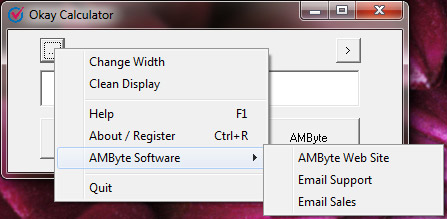
Menu
Menu is on the main window on the left side of the display, Change Width also has a button on the main form on the right side.