
Help and Support to Chimp Text Editor
Intro / Chimp Can Do / Registration / Basic Features / Editing / Search / Advanced Features / Shortcuts / Comfort & Hints / Supporters
SEARCH FUNCTIONS
Find
Everyone needs this basic function. It became basic even though it is fairly complicated under the hood. Whether your document is large or small, when you look for a word simply select Find, type the word in search box and start searching. Result will be almost immediate and very helpful. Do you need the same word again? Just press Find again!
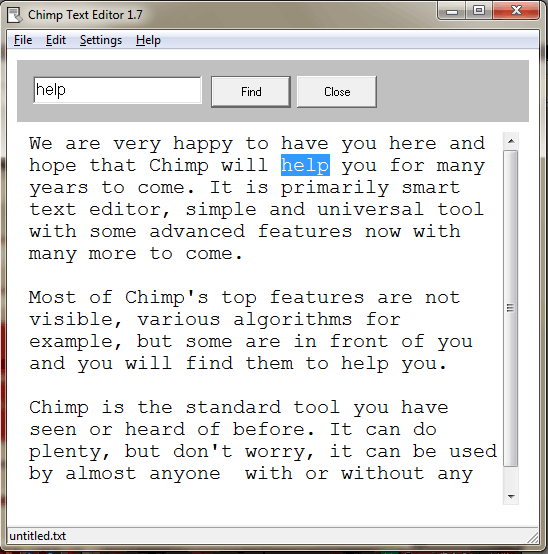
This is how easy and fast is searching with Chimp. Yup, we were looking for the word "help" ;)
Replace
Replace is slightly more complicated but also more useful. Find looks for something, replace looks for something too but it also replaces it. It searches for specific word or set and when it finds them, it will replace them. It is very fast and absolutely useful. If you wish to replace BLUE with YELLOW, type BLUE at the start of Replace window, YELLOW at the second box, hit the replace button and all BLUE words will be replaced with YELLOW. Much faster then doing it without this function! Shortcut is CTRL-R.

You need to replace "very happy" with "feeling good"? Chimp can do it as fast as you can press the Replace key! And if you have many "very happy" expressions, it will replace them all. No problem!
Intro / Chimp Can Do / Registration / Basic Features / Editing / Search / Advanced Features / Shortcuts / Comfort & Hints / Supporters