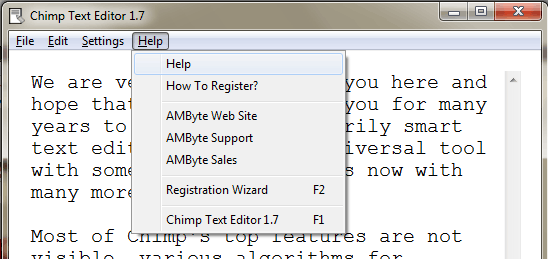Help and Support to Chimp Text Editor
Intro / Chimp Can Do / Registration / Basic Features / Editing / Search / Advanced Features / Shortcuts / Comfort & Hints / Supporters
SHORTCUTS
Shortcuts are easy and quick access to various Chimp locations. They are very popular for frequent Chimp users, but many are also used by new folks. Not all functions are accessible with shortcut, those that are are easy to remember and also similar to shortcuts in other similar applications. And of course you can always locate the shortcuts in the Chimp's menu.
File
New CTRL N
Open CTRL O
Save CTRL S
Close File CTRL W
Quick Email CTRL Q
Encrypt CTRL E
Decrypt CTRL D
Exit CTRL F4
Just in case you have a question or problem, click on the menu. It will help you! And if not, check with us and we will for sure. BTW this is an oldish picture of Chimp menu, your new one is better!
Edit
Cut CTRL X
Copy CTRL C
Paste CTRL V
Select All CTRL A
Find CTRL F
Replace CTRL R
Settings
Select Font CTRL T
Type Size CTRL T
Level A Password CTRL L
Help
Help CTRL F1
How To Register CTRL F2
Intro / Chimp Can Do / Registration / Basic Features / Editing / Search / Advanced Features / Shortcuts / Comfort & Hints / Supporters