
Help and Support to Chimp Text Editor
Intro / Chimp Can Do / Registration / Basic Features / Editing / Search / Advanced Features / Shortcuts / Comfort & Hints / Supporters
COMFORT AND HINTS
Type Size
Comfort bringing function. Not critical, but important. If your type is too small for your eyes, open Type Size and select larger size number. Size of all characters in your document will change. When you need to put more text on your window, consider changing type size to smaller size. Simple and easy to use!
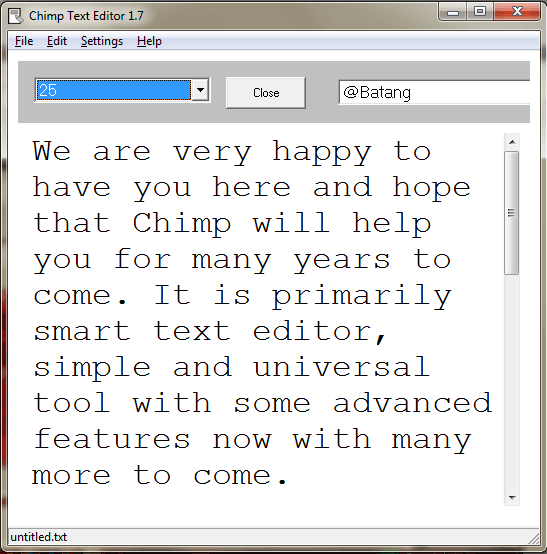
If you need to change the font or typesize, Chimp is happy to help you out.
Font
Simple purpose but handy. This command will let you change the font of your entire document. In less than a second. Not all fonts from your computer will apply, but most of them do. Try it out and you'll see.
Page Menus
To access some functions or features you can click your way through the menu or use some shortcuts if you have memorized them. We have prepared another feature to access most function easily, we call them Page Menu. The easiest way to open them on your screen is their menu command or shortcut and the rest is in front of you.
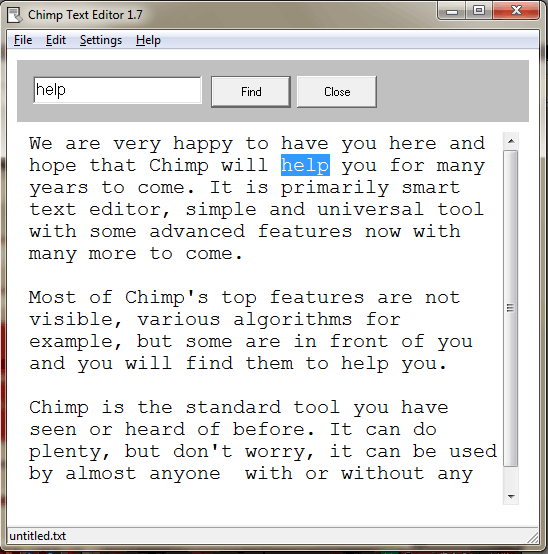
Searching and finding words is very simple and fast.
Let's say that for example you need to search for something in your document. It used to be done by opening separate search window form, type the word to search for, click OK and hope for the result. Chimp lets you access the search function also easily, from menu or with shortcut CTRL – F. But no new window form will open and cover part of your screen! Instead the top portion of Chimp will change into small search panel, you type what you search for in and click Find button and the result will be right in front of you. If you are looking for more such words, just click the Find again and again and it keeps searching. All that with no extra windows, forms, complicated functions, it's all in front of you in the main Chimp window.
The same works for the most frequent functions – Find, Replace, Encrypt, Decrypt, Level A password, Type Size and Font. All functions are now very fast, more efficient, and look very modest.
FINAL HINTS
About Chimp
This is the final last menu item. It provides you with classical information you need only once in a while, but it's important. There is the official name of this tool, its unique ID Code, contact to us, status of the software and its unlocking code if it has already been registered.
Registration Wizard
This is the crucial menu item for most dedicated users of Chimp. If you purchased its registration and received your individual unlocking code, it is here where you need to type it in. And if that happens, your software will become forever unlocked with no limits.
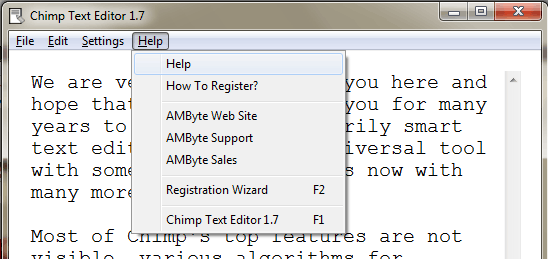
Looking for Registration Wizard? Help menu and there you have it!
Connection to AMByte
We have also added a few menu items to get in touch with us with just a simple one easy click. You find links to our web site, email links to our sales and support. Do not hesitate to use them to contact us with any question or trouble, feedback, suggestion, advice - we always like to hear what our customers think.
Intro / Chimp Can Do / Registration / Basic Features / Editing / Search / Advanced Features / Shortcuts / Comfort & Hints / Supporters